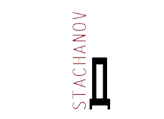Stachanov has a YouTube-channel that offers various explanations and demonstrations of statistical concepts in risk management. These demonstration videos often utilize Excel-sheets. You can download all demonstrated materials here by clicking on the Excel-logo above the video link and description. There is no difference in Excel-sheets used for French and English YouTube-videos.

Credit scoring in microfinance and banking: 1: Expert scoring
This video demonstrates how to use expert scoring, and uses this Excel-book as example.

Credit Scoring Models : example and explanation of an expert score card model in Excel
This video demonstrates examples of expert scoring cards, and uses this Excel-book as example.

The Beta-Pert distribution : an alternative for modelling the triangular distribution in Excel
This video demonstrates the Beta-Pert distribution and uses this Excel-book as example.

Risk Adjusted Return on Capital (RAROC): risk-based performance management in banking under Basel
This video demonstrates RAROC under Basel.

Risk-Return trade-off: Optimising loan portfolios with Excel Solver Add-in
In this video we explain the basics of Markowitz’ portfolio theory and the basics of portfolio optimisation.

Rapport risque-rendement: optimisation des portefeuilles de prêts avec le complément Excel Solver
Dans cette vidéo, nous expliquons les bases de la théorie du portefeuille de Markowitz et les bases de l'optimisation du portefeuille.

Measuring concentration risk & diversification in credit portfolios: the Herfindahl-Hirschman Index
This video discusses the impact of the number of portfolio constituents on the diversification. Then we will show how to calculate correlations between multiple data ranges in one shot using Excel add-ins. Next, the Herfindahl Hirschman Index or HHI that is used to measure portfolio diversification.

Risque de concentration dans les portefeuilles de crédit: l'indice Herfindahl-Hirschman (HHI)
Cette vidéo discute de l'impact du nombre de composants du portefeuille sur la diversification. Ensuite, nous montrerons comment calculer les corrélations entre plusieurs plages de données en une seule fois à l'aide de compléments Excel. Ensuite, l'indice Herfindahl Hirschman ou HHI qui est utilisé pour mesurer la diversification du portefeuille.

La notation de crédit pour les banques et IMF 1 : l'Approche Expert avec un exemple Excel
La notation du crédit a beaucoup à offrir aux institutions de microfinance et aux petites banques. Il s'agit d'un outil simple et puissant pour réduire les coûts d'exploitation et les pertes sur prêts.

Le Scoring Altman Z : La notation de Crédit pour les banques et IMF 4
La notation du crédit a beaucoup à offrir aux institutions de microfinance et aux petites banques. Il s'agit d'un outil simple et puissant pour réduire les coûts d'exploitation et les pertes sur prêts.

Creating a uniform distribution in Excel: A clear explanation and practical Excel example
The uniform distribution is the simplest probability distribution and can easily be created in Excel. We use the uniform distribution in case of extreme uncertainty and in the absence of clear data. This video we explain the theoretical background and provide a simple Excel example.

Frequency of events in risk modelling: the inverse binomial as an alternative for Poisson in Excel
In this video we show how we can create a pseudo-inverse-Poisson distribution using the inverse-binomial distribution. The video explains how to model this in Excel.

Basel 2 Advanced Measurement Approaches (AMA) operational risk: A simple Excel Monte Carlo Model
In this video we zoom in on the capital calculations for operational risk under Basel 2 and focus on the Advanced Measurement Approaches (AMA). The AMA calculations are not as simple and straightforward as the Basic and the Standardised approaches.

A brief explanation of stress testing in banking with an Excel example
The Basel Committee on Banking Supervision (BCBS) of the Bank for International Settlements (BIS) encourages the use of the stress testing approach. The purpose of this video is to show that stress testing can be modelled in a simple and straightforward way in Excel.

Une brève explication de stress testing dans le secteur bancaire sur Excel
Le Comité de Bâle de la Banque des règlements internationaux (BRI) encourage l'utilisation de la méthode des tests de résistance. Le but de cette vidéo est de montrer que les tests de résistance peuvent être modélisés de manière simple et directe dans Excel

The Thibeault-Koch framework for Dupont analysis
This is the Excel-sheet used in the video on how to utilize the Dupont analysis to compare financial institutions using the Thibeault-Koch framework.

Le cadre Thibeault-Koch pour l'analyse de Dupont
Il s'agit de la feuille Excel utilisée dans la vidéo sur la façon d'utiliser l'analyse Dupont pour comparer les institutions financières à l'aide du cadre Thibeault-Koch.

Calculating UL & ECAP under Basel with Excel example
Brief theoretical introduction to Expected Losses (EL) and Unexpected Losses (UL) under the Basel Bank Capital Accords. The video zooms in on the calculation of the unexpected credit losses. It shows how to calculate the risk level of a portfolio, taking into consideration the various correlations.

Calcul des pertes inattendues UL et des besoins en capital économique sous Bâle par Excel
Brève introduction théorique aux pertes attendues (EL) et aux pertes inattendues (UL) dans le cadre des accords de Bâle sur. La vidéo fait un zoom sur le calcul des pertes de crédit inattendues. Il montre comment calculer le niveau de risque d'un portefeuille en tenant compte des différentes corrélations.

Selecting the right attributes for a credit scoring model: The chi-square test
We are looking for those attributes that have the most predictive power. In this video, we explain how to select the right and the most meaningful attributes for a scoring model. We use the chi-square test for this purpose.

How to convert monthly interest rates to annual or yearly rates and back
In this video we show how to convert monthly interest rates to annual or yearly rates and back. You might think you can do this by just multiplying the monthly rate by twelve. This is wrong. Watch the video for the correct calculation in Excel.

Chaînes de Markov et matrice de migration des notations de crédit.
Un outil important pour comprendre et gérer le risque de crédit est la matrice de migration des notations de crédit. Dans cette matrice, l'institution financière cartographie les probabilités de changement de notation de crédit au cours de la période suivante. Une note peut s'améliorer, rester inchangée ou se détériorer. Jetons un œil à un exemple Excel.

Markov chains and the credit rating migration matrix. An Excel Example an imortant credit risk tool.
An important tool to understand and manage credit risk is the credit rating migration matrix. In this table the financial institution maps the probabilities of credit rating changes in the next period. A rating could improve, stay the same, or deteriorate. Let’s take a look at an Excel example.

Value at Risk or VaR is a risk management tool banks use to manage their exposure to market risk.
In the video we explain what VaR is and how you can calculate VaR yourself using historical price data. We show how to calculate Value at Risk with the help of a clear Excel example. The example follows the historical method using Yahoo finance data.